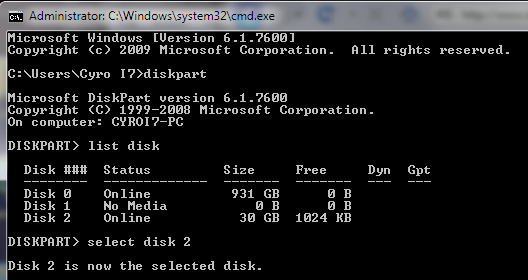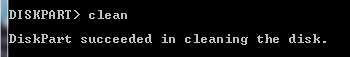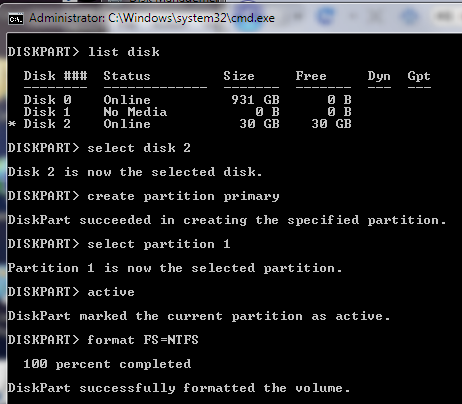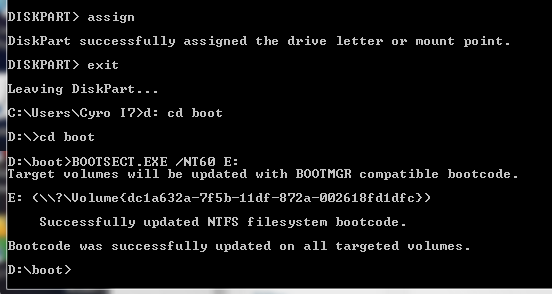aku up entry ni untuk rujukan aku d masa dpn jugak....last week saje nk test format guna pendrive...
sblm nie pernah try...tp x berjaya...n last week aku jumpe satu tutorial yg ok n bez...tp step dia ade yg x betul...so aku research ckit jumpe la step yg complete
ape yg korg perlukan:
1. pendrive (4gig keatas)
2. windows .ISO file (boleh download...tp ssh nk cari kt tenet skrng nie lau jumpe share2 la ye..hhaha)
3. lau x mls nk cari .ISO file dia..cari je cd/dvd windows (sbb ade file yg perlu guna dlm tu, so amat penting bnde nie)
4. tangan n jari yg berfungsi tuk menaip
5. n beberapa minit masa korg
p/s: kalau korg guna .ISO file...make sure korg ade software yg ley mount bende tu seme...nk mount cam mane? korg google la snedri ye...
open strt korg....then korg akan nmpk ade satu search bar....taip "cmd" akan kuar stu program kale hitam tu...right click cmd tu....n run as administrator...step ni amat penting...kalau korg open biase...ending dia korg xley nk jadi kn dia bootable usb
ok nie list comand promt yg korg kene taip (taip ikut urutan ye)
1. DISKPART
2. LIST DISK (dia akan show list2 drive yg ade dkt pc korg..so dri situ korg tgk pendrive korg disk no berapa)
3. SELECT DISK 2 (depend dr step 2...kalau usb korg tu disk 3...so select disk 3)
4. CLEAN
5. SELECT DISK 2 (follow sama mcm step korg no3.)
6. CREATE PARTITION PRIMARY
7. SELECT PARTITION 1
8. ACTIVE
9. FORMAT FS=NTFS (step ni lama ckit...so harap bersabar)
10. ASSIGN
11. EXIT
12. D: CD BOOT (yg ni base on drive ISO yg dah mount td...or dri cd korg...lau gune drive E ganti "E"...lau F ganti la "F")
13. CD BOOT
14. BOOTSECT.EXE /NT60 E: (part terakhir nie....utk comand "E" kt blkgn tu...korg kene tgk usb korg drive detect sebagai huruf apa...sama mcm setp 12...lau hurup drive lain korg just tukar hurup kt blakng sekali)
nk tau dah berjaya dia tulis bootable was successful..... volume
lepas tu baru korg copy semua file dlm dvd windows file korg masuk dlm pendrive...dan set dkt BIOS korg prioty boot tukar ke USB HDD, jgn set ke HDD/DVD ROM
kelebihan dia....dpt save masa separuh dari format guna dvd...mmng lg pantas nk format gune cara nie....amat recommended
meh layan gamba dia step dia:
selamat mencuba
ryu